Netspend Micro Apps
Introduction
Micro apps are specialized “mini” applications that perform one task or use case, with the purpose of doing it well. The following micro apps are currently offered by Netspend through the SDK:
- Digital card funding alternate verification
- Debit card funding
- File a dispute
- Link bank
- Location
- Mobile Check Load
- Savings Statement
Note: Some micro apps are now deprecated as the equivalent functionality is now available through the Netspend APIs. If you are interested in details of these individual micro apps, you can find more information about them from the left navigation.
Benefits
Following are the benefits offered by micro apps:
- Cost-Effective: Micro apps require lesser resources and development time and are cost-effective in comparison to traditional mobile apps. Thus, they are a viable option for businesses for launching new apps or enhancing existing ones without incurring any significant development cost.
- Enhanced User Experience: Micro apps are user-friendly, fast, and easy to navigate. This enhances the user experience and improves customer engagement.
- Improved Performance: Micro apps are small and light-weight applications designed for specific operations. This implies faster loading and execution time than the traditional mobile apps, thus enhancing performance and overall user experience.
- Increased Security: Micro-apps provide advanced security and enhanced compliance. Since micro-apps are small in size, it is easier to provide access restrictions. Micro apps prevent or eliminate exposure of payment card industry data security standard (PCI-DSS) data for you and also limits exposure of account holders' personally identifiable information (PII).
- Scalability: Micro apps are scalable, meaning that businesses can add new features and functionalities to the app as needed, without compromising its performance or usability.
Getting Started with Micro Apps–Requesting Authorization
To link the authorization code to the device, a valid value in the ns-session-id HTTP header is required at the endpoint. To learn how to obtain the sessionid, see _Netspend API Reference: [Sessions]
The Account ID should be included in the request body, and only after creating an account will the micro app launch.
The SDK is used to initiate the Plaid flow by sending a request to launch a micro app with the purpose set to linkBank. The Link Bank micro app serves as a Netspend container for the Plaid UI. Plaid then directs the account holder to their respective bank for authentication before returning them to the Netspend workflow. The following diagram depicts this process.
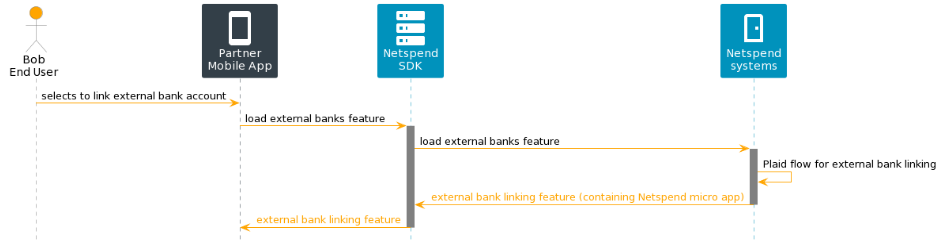
Here are the individual micro apps information quick links for your reference:
- Activate Card (Deprecated)
- Debit Card Funding Alternate Verification
- Debit card funding
- Debit Statement (Deprecated)
- File a dispute
- Link bank
- Locations
- Mobile Check Load
- Replace Card (Deprecated)
- Reset PIN (Deprecated)
- Savings Statement
Updated over 1 year ago