File a Dispute
File a Dispute provides a simple user experience where the user selects disputable transaction(s) and answers questions based on the selected transaction(s). The account holder must be authenticated before accessing the micro app and linking filing disputes.
File Dispute has two versions:
- Dispute_account_id: Uses
accountIdto file a dispute. - Legacy_2: Uses
cardIdto file a dispute.
Note that this version also requires the user to confirm the card holder’s address in addition to selecting disputable transactions and answering questions.
Web SDK
This part of the document provides information on using the File a Dispute micro app with the Web SDK.
Usage - Legacy_2 Version
You provide fileDisputeas the purpose to use this micro app as shown in the sample code below:
await NetspendSDK.microApp.open({
purpose: 'fileDispute',
passcode: 'abcd1234',
params: {
cardId: cardIdToFileDispute
},
onStateChange(event, data) {
// Handle when the micro app state is changed.
},
onEvent(event, data) {
// Some event happened that you may want to track.
window.console.log('event emitted', event, data);
}
});
Usage - Dispute_account_id Version
Usage for the Dispute_account_id version is similar to the Legacy_2 version, but the params object receives accountId instead of cardId.
The below code snippet illustrates its usage.
params: {
accountId: accountIdToFileDispute
},
Parameters
| Parameter | "File a Dispute" Versions Available In | Description |
|---|---|---|
| accountId | Dispute_account_id | The Netspend-provided account identifier for which the user wants to file dispute(s). |
| cardId | Legacy_2 | The Netspend provided card Identifier that the account holder wants to activate. |
| passCode | Legacy_2, Dispute_account_id | The Netspend-provided one-time Auth Token. |
Branding
The following optional branding can be provided at the initial NetspendSdk.shared.initialize call.
| Branding | Description |
|---|---|
| mfeFileDispute.checkMarkClaimImage | Image on submit claim screen indicating that dispute claim has been created. Should be an image data URL. Default image size is 78x78 px. |
Customer Service Number
The branding.phoneNumber property is the customer service number to be displayed in error screens so that the consumer can contact customer care.
Example (Applies to both “File a Dispute” Versions)
await NetspendSDK.microApp.initialize({
container: HTMLElement,
sdkId: string,
theme: NetspendSdkTheme,
branding: {
'branding': {'phoneNumber': '1-800-267-7080'}
}
});
Events
| Event | "File a Dispute" Versions Available In | Description |
|---|---|---|
| started | Legacy_2 Dispute_account_id | The File a Dispute UI loaded and can be used by user |
| failedToStart | Legacy_2 Dispute_account_id | The File a Dispute UI failed to load for the user |
| editInformationRequested | Legacy_2 | The user needs to change their information |
| informationChangeSuccess | Legacy_2 | The user successfully changed the information for their account |
| informationChangeFailed | Legacy_2 | The user failed to change information for their account |
| informationComfirmed | Legacy_2 | The user confirmed that the cardholder information shown is correct |
| disputableTransactionsSelected | Legacy_2 Dispute_account_id | The user selected disputable transaction(s), they want to file dispute for |
| fileDisputeSucceeded | Legacy_2 Dispute_account_id | The request to file a dispute has successfully occurred |
| fileDisputeFailed | Legacy_2 Dispute_account_id | The request to file a dispute failed for some reason |
| disputeClaimGenerated | Legacy_2 Dispute_account_id | The dispute claim has been created |
Errors
| Error | "File a Dispute" Versions Available In | Description |
|---|---|---|
| failedToStart | Legacy_2 Dispute_account_id | The SDK failed to initialize the UI. |
| serviceUnaccessible | Legacy_2 Dispute_account_id | The API cannot be accessed. |
Android SDK
This part of the document provides information on using the File a Dispute micro app with the Android SDK.
Usage - Legacy_2 Version
You provide fileDisputeas the purpose to use this micro app as shown in the sample code below:
await NetspendSDK.microApp.open({
purpose: 'fileDispute',
passcode: 'abcd1234',
params: {
cardId: cardIdToFileDispute
},
onStateChange(event, data) {
// Handle when the micro app state is changed.
},
onEvent(event, data) {
// Some event happened that you may want to track.
window.console.log('event emitted', event, data);
}
});
Usage - Dispute_account_id Version
Usage for the Dispute_account_id version is similar to the Legacy_2 version, but the params object receives accountId instead of cardId.
The below code snippet illustrates its usage.
params: {
accountId: accountIdToFileDispute
},
Parameters
See Parameters above for the details.
Branding
See Branding above for the details.
Customer Service Number
The branding.phoneNumber property is the customer service number to be displayed in error screens so that the consumer can contact customer care.
Example (Applies to both “File a Dispute” Versions)
await NetspendSDK.microApp.initialize({
container: HTMLElement,
sdkId: string,
theme: NetspendSdkTheme,
branding: {
'branding': {'phoneNumber': '1-800-267-7080'}
}
});
Events
See Events above for the details.
Errors
See Errors above for the details.
iOS SDK
This part of the document provides information on using the File a Dispute micro app with iOS SDK.
Usage - Legacy_2 Version
let netspendViewController = NetspendSdk.shared.openWithPurpose(
purpose: "fileDispute",
withPasscode: "abcd1234",
usingParams: [
"cardId": cardIdToFileDispute
]
)
netspendViewController.delegate = self
present(netspendViewController, animated: true)
// OR
// navigationController?.pushViewController(netspendViewController, animated: true)
// OR any other standard UIViewController presentation mechanism
Usage - Dispute_account_id Version
You provide disputeLeanas the purpose to use this micro app as shown in the sample code below:
let netspendViewController = NetspendSdk.shared.openWithPurpose(
purpose: "disputeLean",
withPasscode: "abcd1234",
usingParams: [
"accountId": accountIdToFileDispute
]
)
netspendViewController.delegate = self
present(netspendViewController, animated: true)
// OR
// navigationController?.pushViewController(netspendViewController, animated: true)
// OR any other standard UIViewController presentation mechanism
Parameters
See Parameters above for the details.
Branding
See Branding above for the details.
Customer Service Number
The branding.phoneNumber property is the customer service number to be displayed in error screens so that the consumer can contact customer care.
Example - Legacy_2 Version
NetspendSdk.shared.initialize(
sdkID: String,
theme: NetspendSdkTheme
branding: [
"mfeFileDispute": [
"checkMarkClaimImage": checkMarkClaimImageDataUrl
],
"branding": ["phoneNumber": "1-800-267-7080"]
]
)
Example - Dispute_account_id Version
NetspendSdk.shared.initialize(
sdkID: String,
theme: NetspendSdkTheme
branding: [
"branding": ["phoneNumber": "1-800-267-7080"]
]
)
Events
See Events above for the details.
Errors
See Errors above for the details.
File a Dispute Micro App Sample Screen
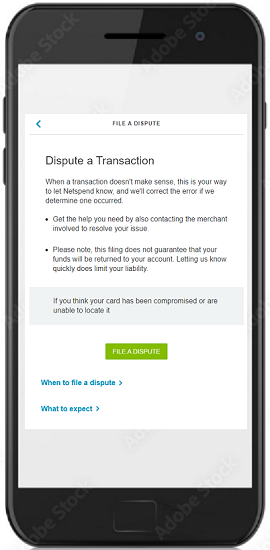
Updated over 1 year ago