Test Netspend APIs in the Developer Portal
Note: It is assumed that you have previously submitted requests on an Open API specifications page when following these instructions.
Once you acquire the consumer key and consumer secret, you can use them to test the API using the Open API documentation in the Developer Portal.
- Click the API link in the Developer Portal toolbar. The API Catalog page displays.
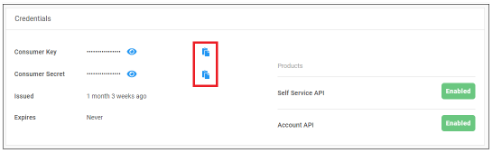
- Click the Netspend API Specification card. The Netspend API Specification page displays.
- Scroll to the Servers section and click the Authorize button.

- Enter the following in the available authorizations dialog:
- The consumer key in the client_id field
- The consumer secret in the client_secret field
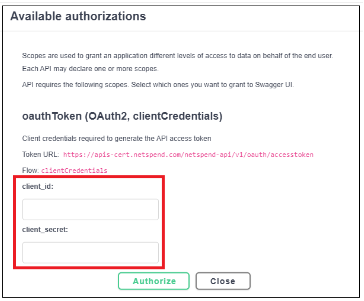
- Click Authorize, then close the dialog.
An access token is generated by the developer portal in the background. With this access token, you can now test the endpoints on the Netspend API Specification page. Whenever you make a request, the page utilizes this access token for request authorization.
Updated over 1 year ago