Workflows
The workflows applicable to KYC are:
- kyc_approve
- activate
Following are the steps involved in this workflow:
- kyc_data: One of the below details of the person is missing:
- Name
- Address
- SSN
- Date
If the person is already created, make a request toPATCH /netspend-api/v1/people/{person_id}to update the missing information.
- identity_questions: KYC status is either conditional or rejected. The customer has to answer the identity questions to cure KYC.
To retrieve questions to verify KYC, make a request toGET /netspend-api/v1/people/{person_id}/kyc/identity_questions. - identity_review_pending: ID scan images are uploaded and are in review. A new Id_scan status webhook,
person.kyc.identity_scan.modifiedis sent to the partner when the uploaded images are reviewed and a decision is made. - identity_scan: KYC is either conditional or rejected. The customer has to complete the id scan process to cure KYC.
To retrieve identity_scan_id, make a request toGET /netspend-api/v1/people/ {person_id}/kyc/identity_scan. - primary_person_kyc_approve: This step is presented only for General Purpose Reloadable (GPR) accounts where the primary person or account holder needs to be KYC approved.
To create a person, make a request toPOST /netspend-api/v1/people. If a person is already created, make a request toPATCH /netspend-api/v1/people/{person_id}to setdate_of_birthandgovernment_id. - subaccount_person_kyc_approve: This step is presented only for GPR sub-accounts where the primary person on the account needs to be created or the KYC status is pending.
To create a person, make a request toPOST /netspend-api/v1/people. If a person is already created, make a request toPATCH /netspend-api/v1/people/{person_id}to setdate_of_birthandgovernment_id. - provide_documents: KYC status is either conditional or rejected that can be cured by securely uploading the documents. Value for document_request_id is provided in the workflow steps link. Using id in the workflow, make a request to
GET netspend-api/v1/document_requests/{document_request_id}.
Following diagram depicts the workflows involved in KYC approval process:
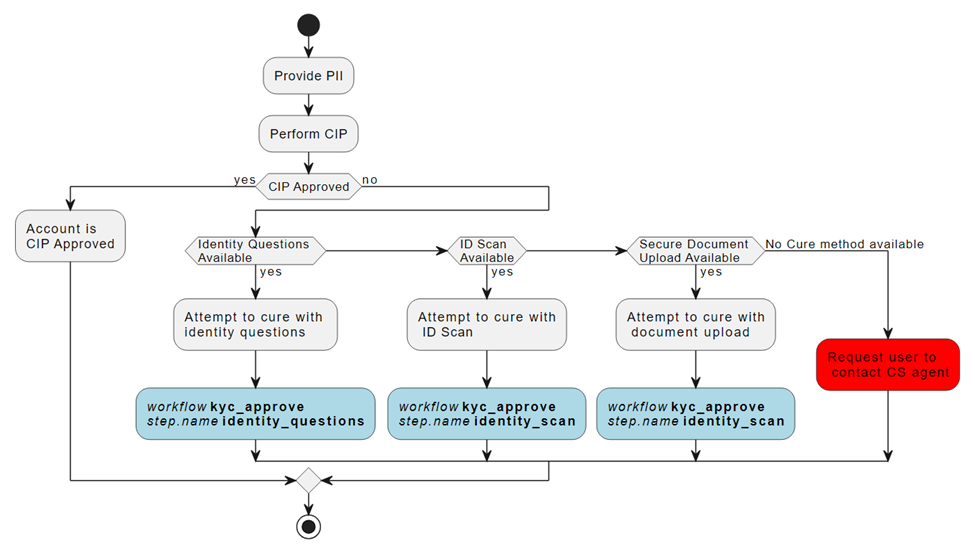
Updated over 1 year ago