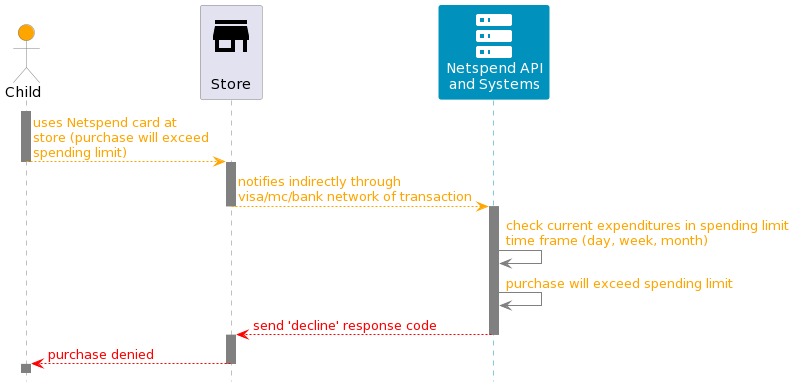Introduction
Restrictions allow partners to configure various types of account constraints such as preventing cash withdrawal from an ATM.
Restrictions Usage
Users can use the Restrictions API to add, get, and delete restrictions on Netspend accounts.
All restrictions are account-level where each account has its own restrictions.
The following types of restrictions can be applied to an account:
- Merchant Category Code (MCC) Restriction: Restricts the account from accessing a configurable list of MCCs. MCCs are numerical identifiers that serve several purposes such as identifying a merchant’s line of business. For example, if issuing a card to a minor, users could add codes that represent package stores, gambling, and bars, thereby preventing the minor from transactions with those vendors.
- Cash Restriction: Restricts the account from accessing cash for the following transaction types:
- ATM cash withdrawal
- Point of Sale (POS) cashback
- Over the Counter (OTC) transactions at the bank
- Daily Spending Limit Restriction: Specifies an account-specific spending level for daily, weekly, or monthly time periods. Each account has a configurable maximum spending limit.
Sample Flows
Below are sample flows that illustrate the Restriction endpoints.
In these samples, parents create an account for themselves, then a child account for their child. The parents purchase a physical card for the child account that will be used by the child instead of paying a cash weekly allowance. Parents need to limit how much the child can spend every week.
- Using a partner application, the parents access the account and set a weekly spending limit. See Set Original Spending Limit. The child accesses the account to view the limit.
- After a month, the parents see that the child has spent money wisely and decide to remove the weekly spending limit, set a monthly limit with a bit more money. See Set New Spending Limit.
- Excited at the increased limit, the child forgets to track purchases and eventually exceeds the spending limit. See Exceed Spending Limit.
Set Original Spending Limit
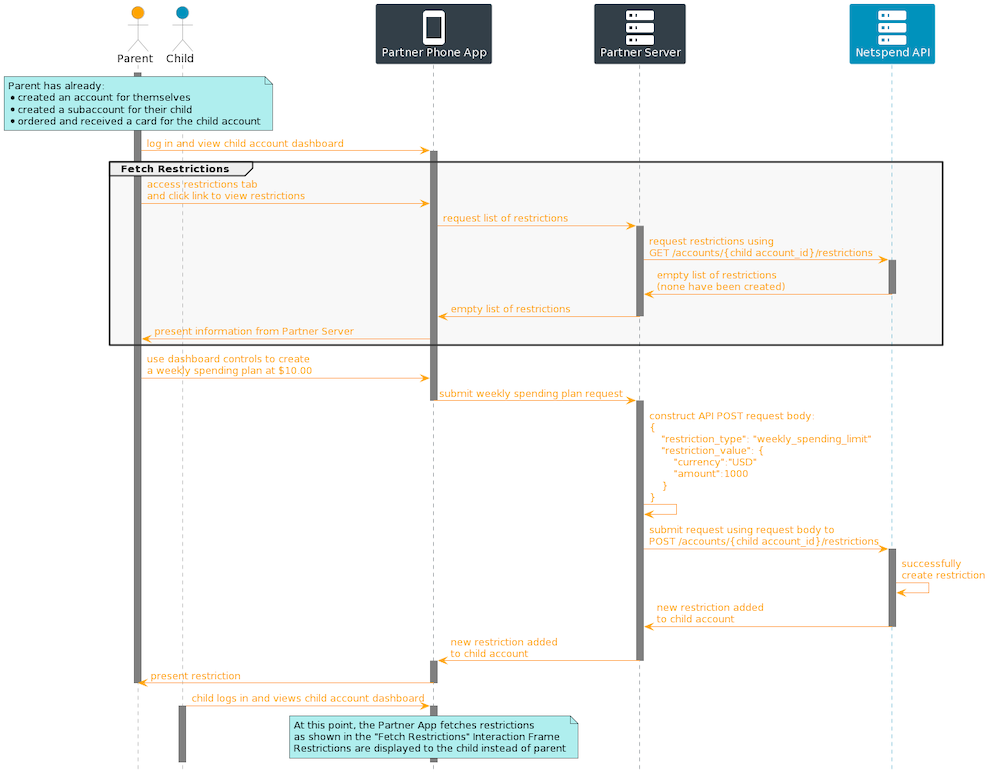
Set New Spending Limit
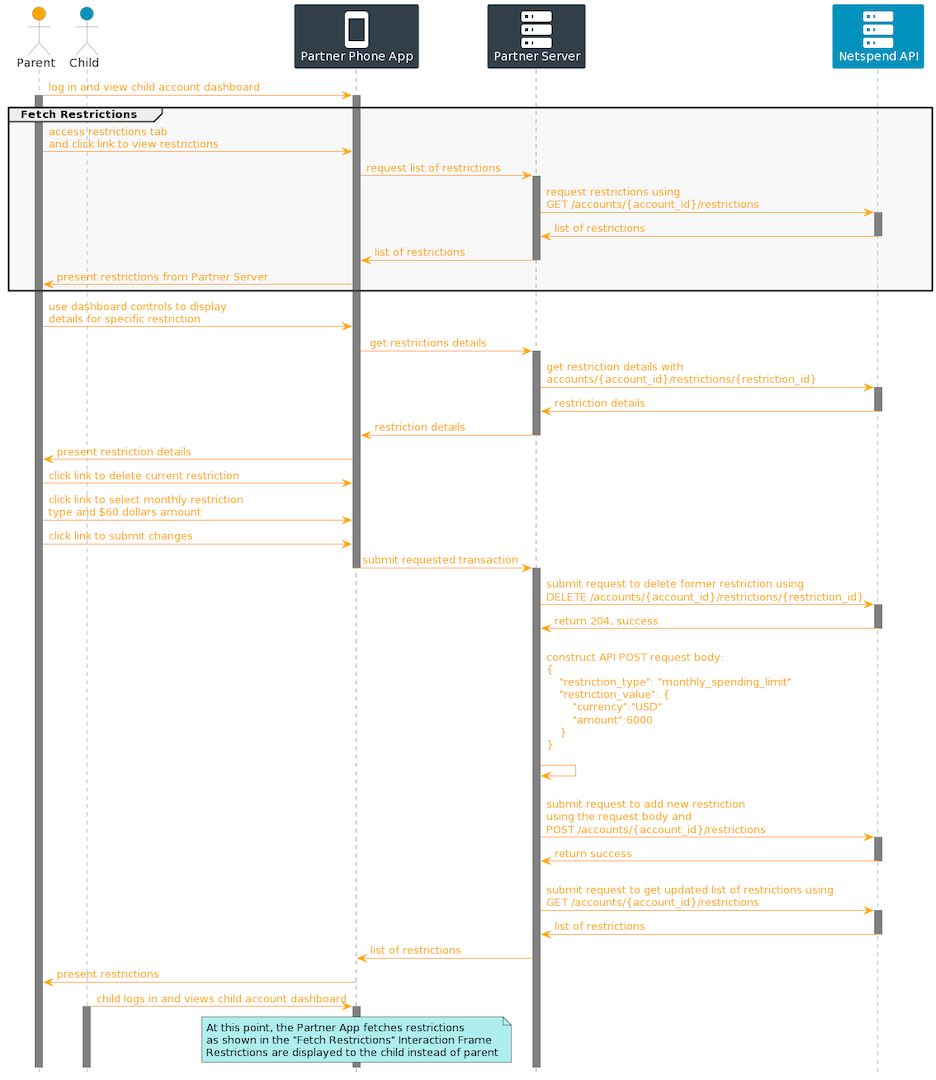
Exceed Spending Limit