Introduction
A “person” represents an real world person associated with a Netspend account,
Person Account Roles
A person can play several account roles:
| Role | Description | Creation Settings |
|---|---|---|
| Primary on an account | Has primary control over the account. Creation of an account itself typically involves and is dependent upon risk assessment of this primary account holder. | - identity_context set to an existing account or subaccount - relationship set to primary |
| First primary owner on a joint account | Same as above, except the account supports joint owners. | - identity_context set to an existing account or subaccount - relationship set to primary |
| Non-first primary owner on a joint account | Has essentially the same capabilities as the first owner, but has to go through a separate joint account risk assessment process. | - identity_context set to an existing account or subaccount - relationship set to primary - primary already exists on account |
| Secondary on an account | A secondary account owner is similar to primary, but has limited access to the primary owner’s account. Some of the specific differences:
| - identity_context set to an existing account or subaccount - relationship set to secondary - primary already exists on account |
Creating and Enabling a Person
The basic information required to create a person is their first name, last name, the account they will belong to, and their desired role in that account.
There are also additional risk analysis related data items that can be collected and used to help determine whether or not to allow a person to successfully become an active accountholder. Some of these risk analysis data items are configurable, the details for which can be worked out in a partner’s business level engagement with Netspend.
Additional data that factors into risk analysis:
- Street address
- Postal code
- Date of birth
- Government ID number (in the U.S. this is typically a social security number).
- Information for the expected account usage activity; for example, what deposits are expected in the account per month
- Acceptance of terms and conditions (see Agreements)
- Agreement to allow electronic signature (see Agreements)
- Acceptance of privacy policy agreement (see Agreements)
- Document uploads (see Document Requests)
Person Status
The status value of the first owner on an account or subaccount is generally set to “active” on creation. This is because typically the creation of an account involves and depends on the initial owner creating the account passing risk assessment as part of the account creation process. As such, passing account risk assessment requirements is treated as one with the person passing risk assessment as well.
In the case of joint accounts, however, after the original person on an account is created, any subsequent joint account owners follow a different “status” path, as illustrated below.
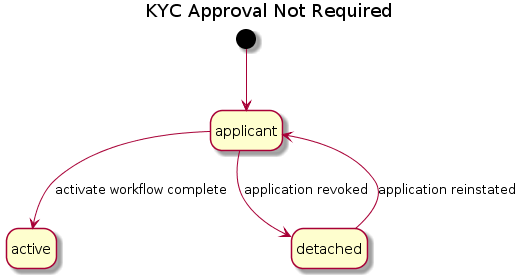
In the subsequent owner scenario, the next person to sign up as an owner initially enters an “applicant” state, which can be detached or re-attached as needed until an applicant graduates to an active state by completing additional steps.
An “active” status, regardless, does not necessarily mean that the person has access to the account yet.
Any other access enablement requirements for an “active” person are communicated by way of “kyc_status” or “ofac_status” and any relevant workflow steps, which may or may not coincide with “kyc_status” or “ofac_status”.
Person Enablement
There are a few fields in the Person object that will help indicate, at least in part, where that person is in terms of being able to access their account.
- “status”: Whether a person is active or not.
- “kyc_status”: Whether or not the person is blocked or rejected by Netspend’s KYC (“Know Your Customer”) risk assessment. Here a person can be in a “conditional” status, where some additional workflow steps may move the person into an “approved” status required to put the person into active status.
- “ofac_status”: Whether or not the person is rejected having been flagged for fraudulent activity by OFAC (“Office of Foreign Assets Control”).
| Status Type | Value | Meaning | Mitigation |
|---|---|---|---|
| status | active | Baseline active state for a person. The other status types may still affect the person’s access to account features. | None needed. |
| applicant | Only for non-first joint account owners, indicates that the person has “applied” to be a joint account owner and needs to pass KYC/OFAC risk assessments before graduating to active joint account owner. Does not have access to account features. | Workflow steps returned from a call to GET /person will indicate what steps via the API may be taken to “cure” KYC. For additional information about KYC curing options, see Agreements and Document Requests | |
| detached | Only for non-first joint account owners, indicates that the person has “applied” to be a joint account owner, but has been “detached” from eligibility indefinitely. | Must be reattached to be eligible for joint account ownership. | |
| kyc_status | unchecked | Configuration is set to “low hurdle”, meaning that KYC risk checks are not required for the account type. No blocks at the KYC level. | None needed. |
| approved | Person passed KYC risk assessments. No blocks at the KYC level. | None needed. | |
| conditional | Person didn’t pass KYC risk assessments, but has the opportunity to via the API, the exact options for are configurable or may be chosen by customer support. For example, the person may have to upload identity documents. | Workflow steps returned from a call to GET /person will indicate what steps via the API may be taken to “cure” KYC. For additional information about KYC curing options, see Agreements and Document Requests | |
| rejected | Person did not pass KYC risk assessments. | Must call customer service to rectify. | |
| ofac_status | unchecked | Configuration is set to “low hurdle”, meaning that OFAC risk checks are not required for the account type. No blocks at the OFAC level. | None needed. |
| approved | Person passed OFAC risk assessment. No blocks at the OFAC level. | None needed. | |
| rejected | Person did not pass OFAC risk assessments. | Must call customer service to rectify. |
Sample Flows
Onboarding a New Account and Person
The diagram below shows a possible flow onboarding a new account and person for an account type that requires the person to accept some agreements in order to cure and pass KYC.
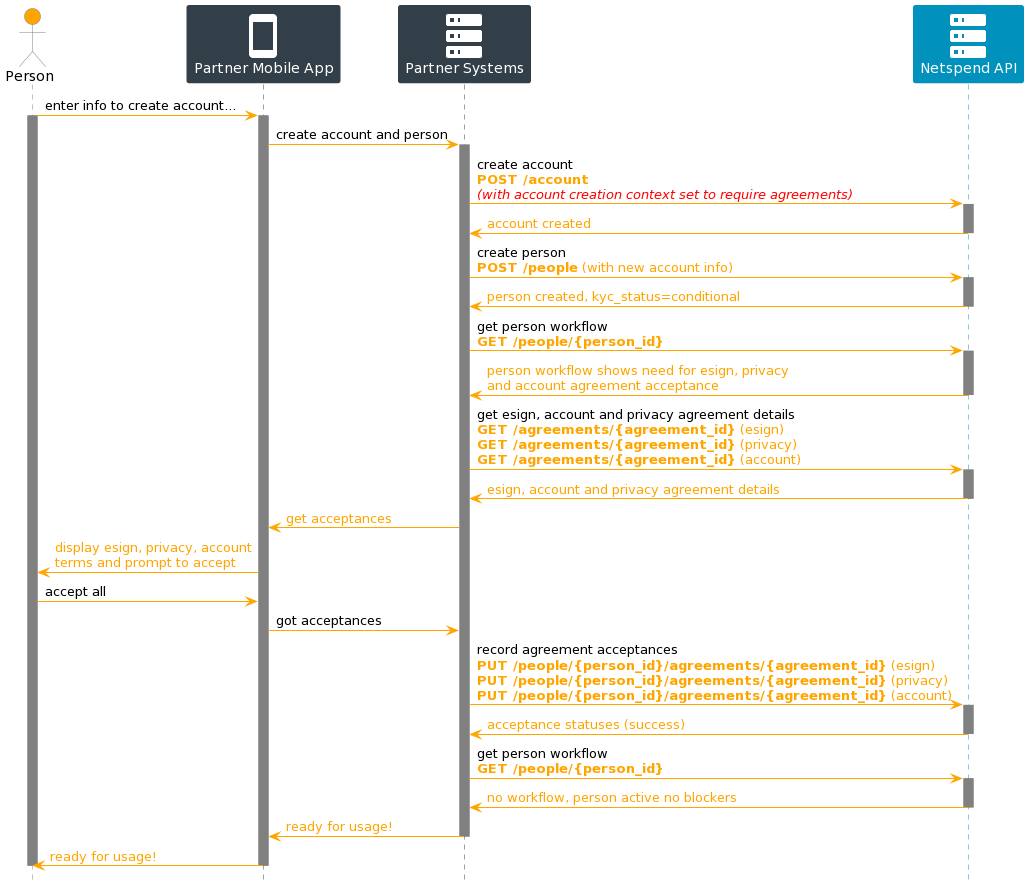
Curing Steps for KYC Conditional After Answer Timeout
This diagram shows a potential flow where a person in a KYC conditional state fails to answer identifying questions within the default 5 minute timeout. The recourse is to call customer service.
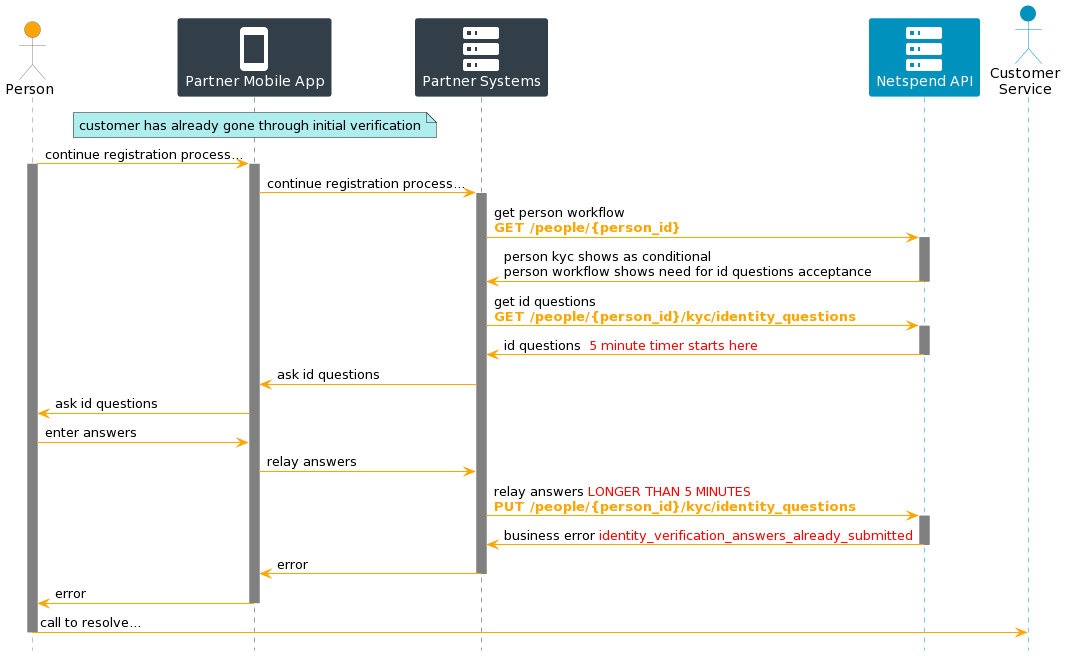
Adding Second Joint Account Owner
The two diagrams below show a potential flow for a scenario in which Bob has created an account and wants Sara to be a joint owner of that account.
The partner application is presumed to allow Bob to identify Sara, by phone number perhaps, as a person to invite, and the partner application takes care of pushing the notification for the invite to Sara’s phone, where she accepts and creates an account.
In the process of creating the account, however, she drops off before completing a step needed to become active and so remains in an “applicant” state for a while.
Bob checks his app days later, which indicates that Sara hasn’t completed sign up yet, offering to cancel the invitation.
Bob opts to cancel, which leads to the partner app putting Sara in a “detached” state.
Bob talks to Sara about it, she apologizes and asks to try again.
Bob agrees and uses the partner app to reinstate Sara.
Sara tries again, completing steps to become active, and finally is able to get access to the account.
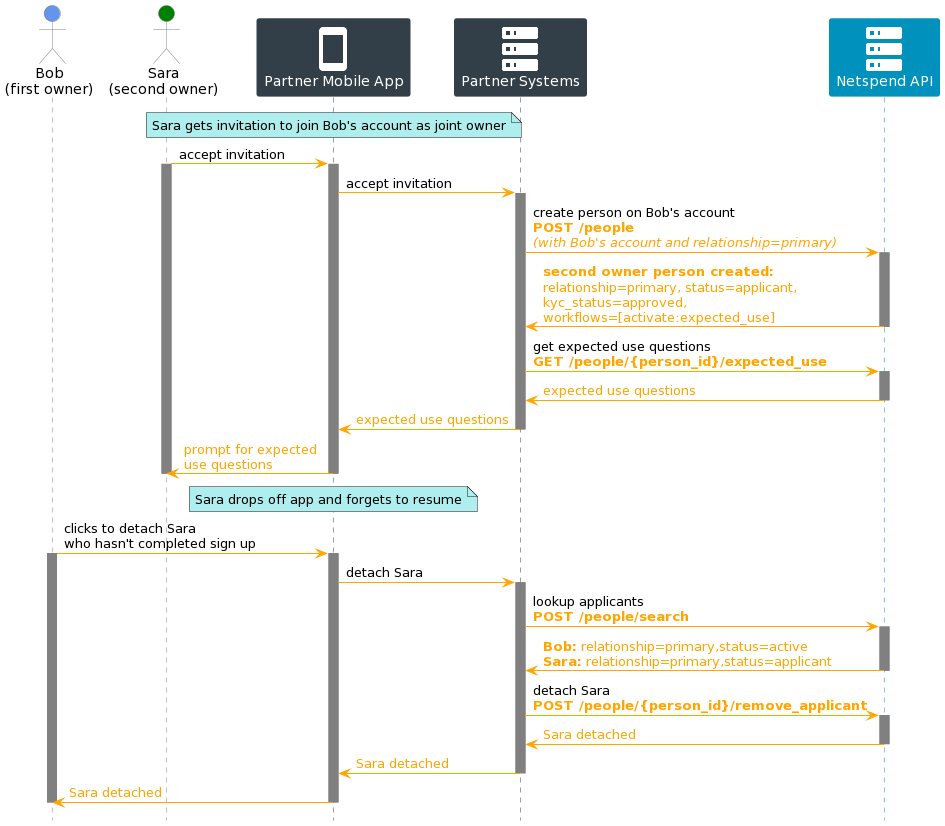
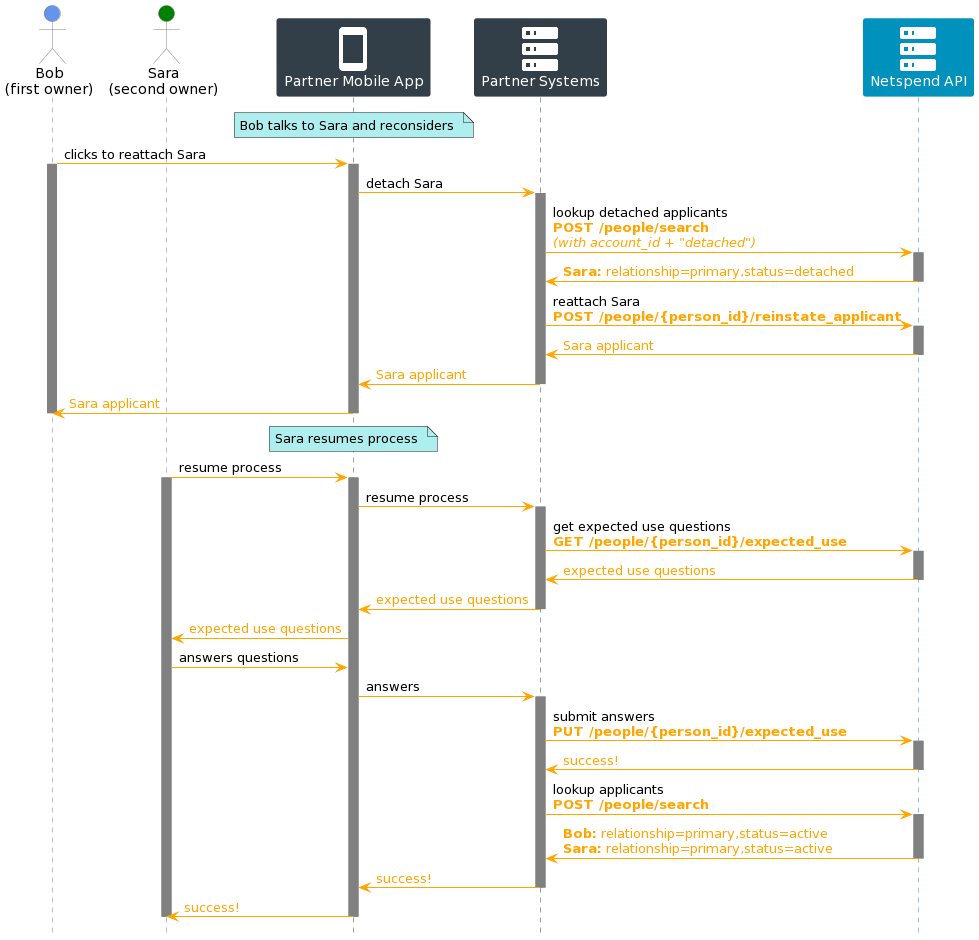
Person Webhooks
Payload data type: “person”
| Webhook | Description |
|---|---|
| Person KYC Modified | A person’s KYC information and status have been modified |
| Person Modified | A person’s information has been modified |
| Person OFAC Failed | A person’s OFAC check has failed |
| Person OFAC Modified | A person’s OFAC information and status have been modified |
| Person Removed | A person has been removed from the Netspend system |
For more information on webhooks, see Webhook.