Introduction
The cards endpoints can assist you in managing the usage of Netspend’s card offerings.
Your establishment and use of Netspend backed cards requires an active business level engagement with Netspend. This involves determining the brand design and configuration of the card brands, terms, fees, and other factors that will be used by you and for what purposes. There are a lot of factors that go into working out the best approach based on your wants and needs prior to using the API.
Netspend provides a few card types to account holders, including the following:
| Card Type | Description |
|---|---|
| physical | A physical debit or prepaid card, which can be used like any other physical card at “brick and mortar” stores, ATMs, etc. A physical card can be added to a digital wallet. |
| digital | A digital card is a construct included in the API as a digital counterpart for a physical card, to support scenarios where an account holder wants to create and use a card prior to or without being issued a physical card. A digital card can be added to a digital wallet. |
| virtual | A virtual card provides a temporary alias for an account holder’s card as a risk aversion option, to support scenarios where a card holder may not want to reveal their actual physical card number to an online vendor. A virtual card cannot be added to a digital wallet. |
Physical Cards
You may opt to offer branded physical cards to your end users, and can further choose to allow them to buy them in store or order online. The Netspend API can play a role in either approach using your mobile application:
- Allow an account holder to select and order a card for their account when onboarding
- Allow an end user to register a card purchased in store
For more details on the steps to complete before being able to order a card, see Customer Onboarding.
Note: Netspend physical cards can be used in Google Pay and Apple Pay.
Enabling Physical Card Usage
The following criteria need to be met for an account to be able to make use of a physical card:
- You and Netspend have worked together to determine the configuration you want to offer to the end-users for the partner-branded physical cards
- The account must be in an active state, implying that any configured as required risk checks have been made and passed, which may include:
- KYC (know your customer)
- Agreements like terms, conditions, privacy, eSign, et al
- Document uploads
- The card must be in an active state, implying, beyond the account being active, that steps have been taken to activate the card; e.g. PIN has been confirmed
- If stolen, missing or expired, then must be re-activated after being replaced or swapped
Physical Card Status
Physical cards in the Netspend API have their own status flow that differs from digital and virtual, mostly because they potentially involve activities that only apply to physical cards, like shipping and the need for subsequent validation for activation.
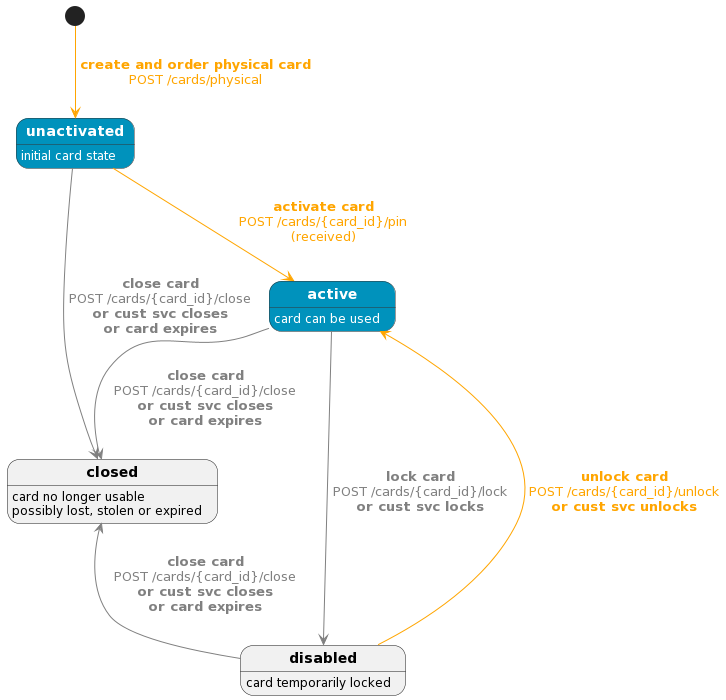
Physical Card Order Fees
It is important to note how fees, or the lack thereof, in a physical card order request are handled. This table below shows what fees are assessed depending upon the purpose of the brand in the request, as well as any fee values if present.
Digital Cards
A digital card is a construct in the Netspend API meant to support scenarios like those where an account holder wants to be able to use a card as soon as it is allocated online prior to or without receiving a physical card. Digital cards can be used in Google Pay and Apple Pay.
Enabling Digital Card Usage
The following criteria need to be met for an account to be able to make use of a digital card:
- You and Netspend have worked together to determine the configuration for the partner-branded digital cards that you will offer to the end users
- The account must be in an active state, implying that any configured as required risk checks have been made and passed, which may include:
- KYC (know your customer)
- Agreements like terms, conditions, privacy, eSign, et al
- Document uploads
- The card must be and stay in an active state (not closed by customer service or expired)
Digital Card Status
Digital card status flow is roughly the same as that for physical cards, except that there is a need to put the card into an unactivated state, since allocation is immediate and not waiting for shipping receipt or post shipping validation.
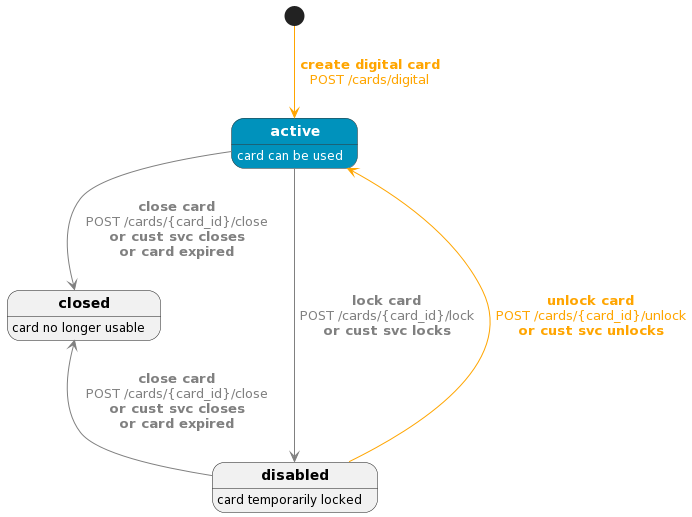
Virtual Cards
A virtual card is a temporary debit card number that can serve as an alias to help protect the account holder’s physical or digital card from online fraud. These cards can be generated as needed and closed at will, depending upon the perceived or real threat of the number being used fraudulently. These are mostly intended for limited use with online retailers.
A virtual card does not have a PIN and cannot be used for :
- Digital wallets such as Google Pay or Apple Pay
- ATMs
- Card present transactions; like at a point of sale (POS) terminal
- Network card-on-file or for secure remote commerce
- Over the counter (OTC) withdrawals
- External card transfers such as account funding, or debit card transfers
Enabling Virtual Card Usage
The following criteria need to be met for an account to be able to make use of a virtual card:
- Netspend and the partner have worked together to determine the configuration for virtual cards the partner will offer to their end users
- The account must be in an active state, implying that any configured as required risk checks have been made and passed, which may include:
- KYC (know your customer)
- Agreements like terms, conditions, privacy, eSign, et al
- Document uploads
- The card must be and stay in an active state (not closed by customer service or expired)
Virtual Card Status
Virtual cards, intended to be temporary and limited use, have a very simple status flow where they can either be active or closed, with no real opportunity for returning to active. Once closed, simply generate a new one.

Sample Flows
Physical Card Order
The diagram below shows a potential flow scenario where an end user, Sue, orders a card while creating her account in the partner’s mobile application. She eventually receives the physical card and activates it.
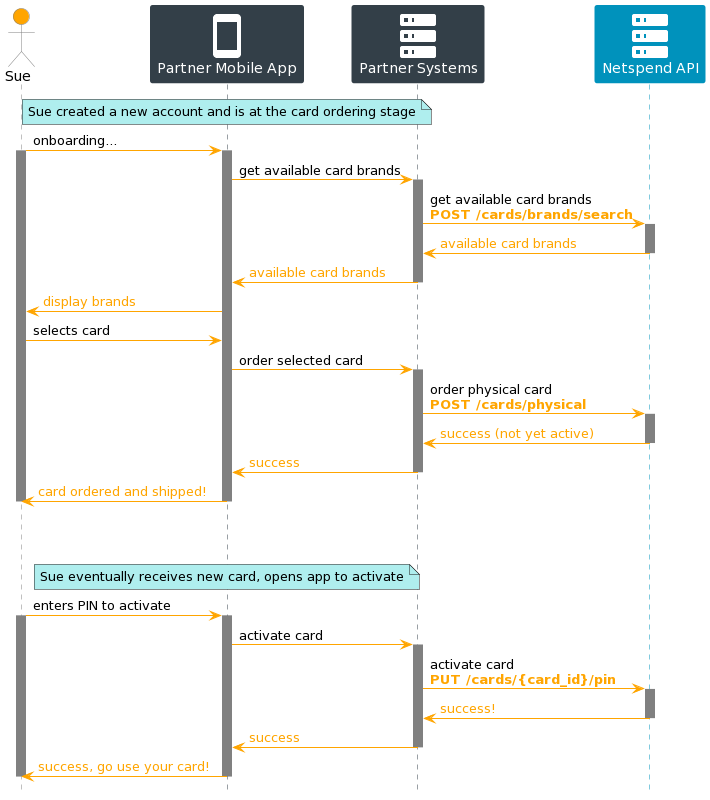
Physical Card Swap
In the potential flow scenario below, Sue already has a card (#1) but sees a promotion for alternatives. She shops the app and orders a new card (#2). She eventually receives the new card and activates it. Note that not closing the previous card may result in error if the active card limit has already been reached.
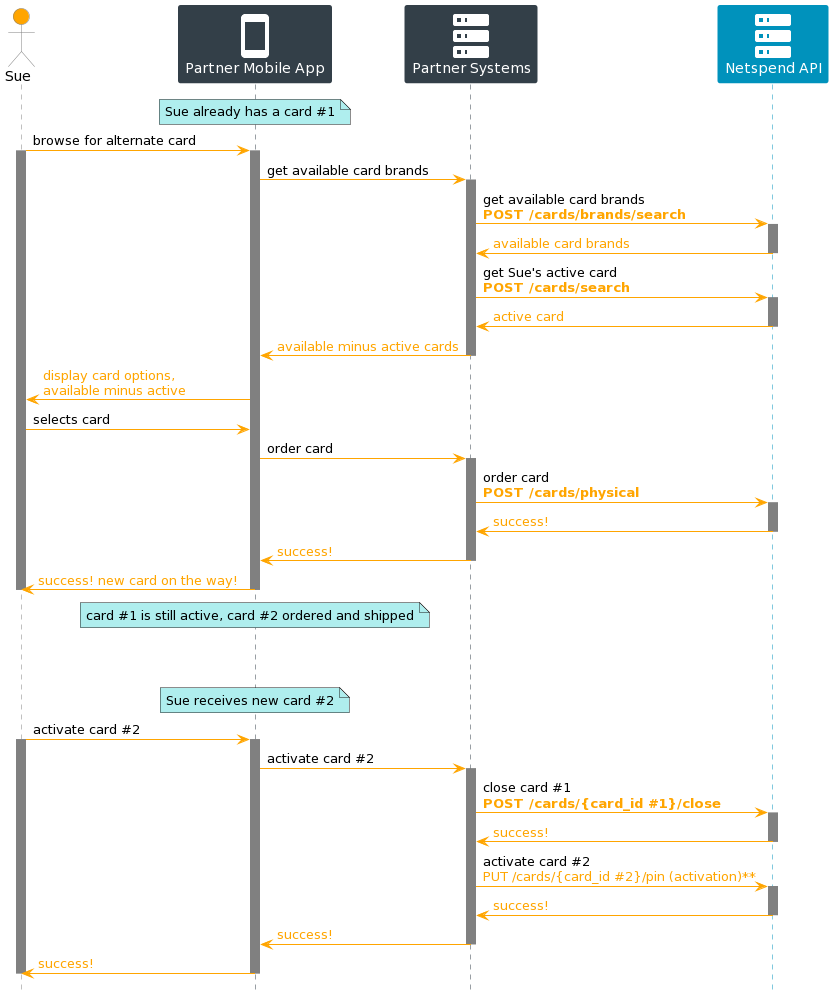
Physical Card Replacement
In this scenario, Sue already has a card (#1), but loses it and uses the partner mobile app to report it as lost. The app gives her a couple of replacement options, and she selects one for order. When the replacement card arrives, she activates it. Note that closing the lost card should generally be done immediately to minimize any fraud related losses.
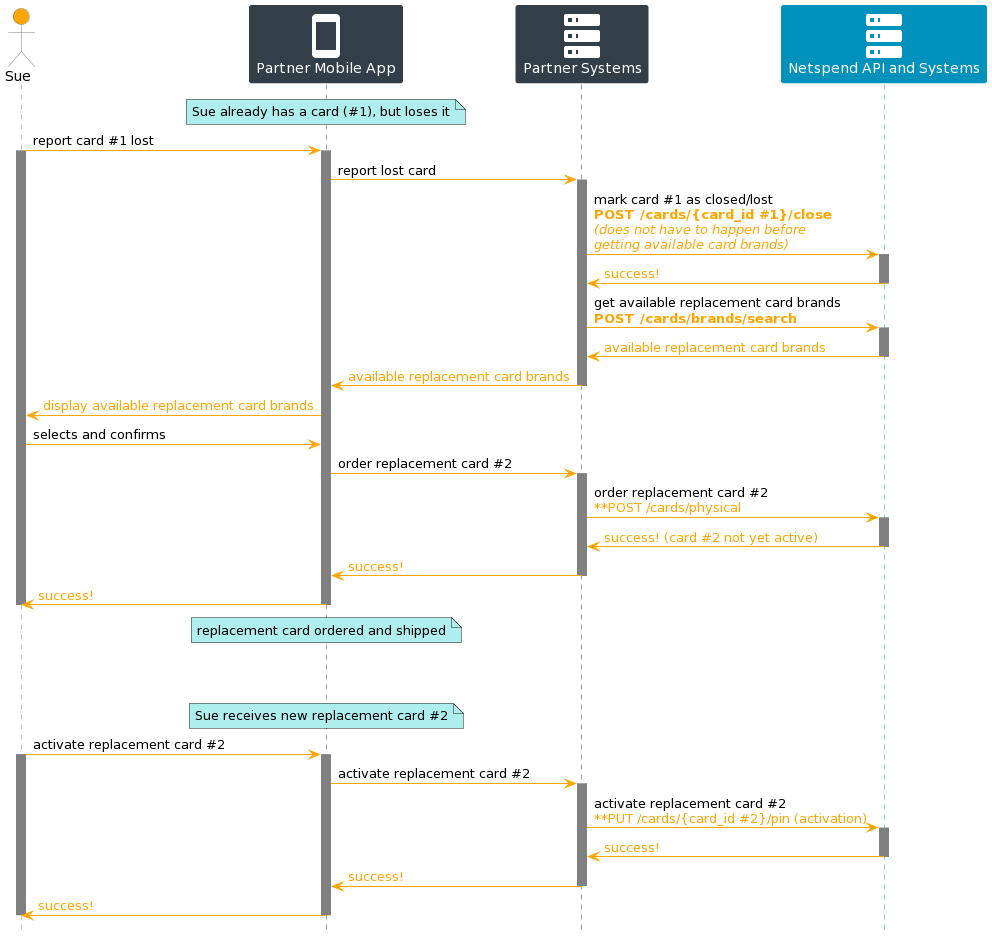
In-Store Physical Card Verification
In this scenario, a customer has purchased a temporary card in store and wants to complete the registration process for the card online. Verification card and PIN data is encrypted before leaving the customer’s phone, and is done by exercising methods in the Netspend SDK, more information for which can be found in Sessions.
Note that the in-store card purchase involves a different Netspend product, outside of the scope of this topic, but that solution integrates with the Netspend API by pre-creating the Netspend account for subsequent online completion of registration
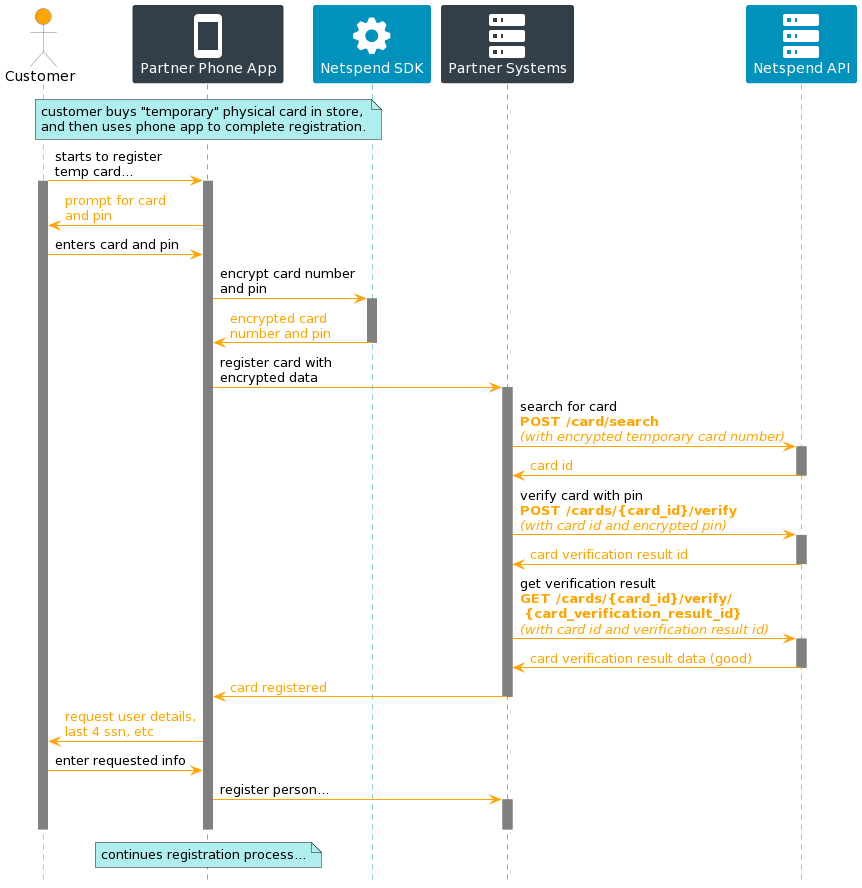
Digital Card Order
In this scenario, Bob has just created an account, but doesn’t want a physical card yet. He sees an option to create a digital only card that she can add to her wallet and use immediately, which sounds pretty appealing, so she takes it. Once created, the app offers to add the new digital card to her smartphone wallet. For more information about those steps, see Digital Wallet Tokens.
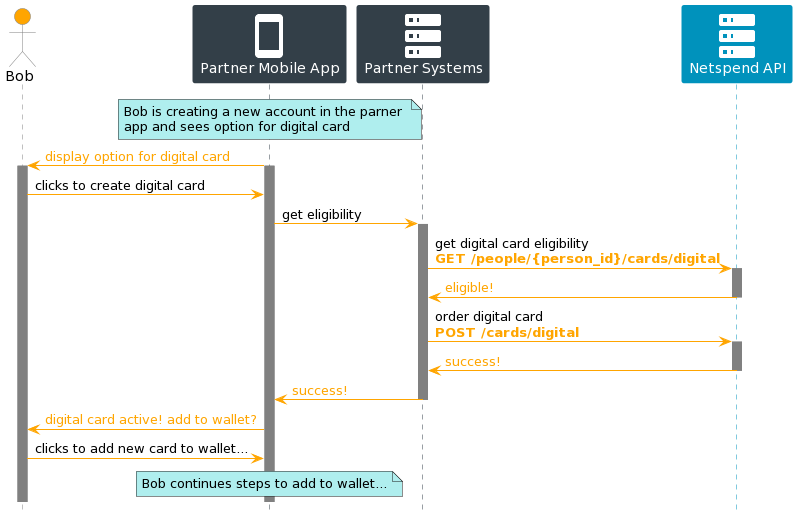
Virtual Card Order
In this scenario, Bob wants to buy some supplies from http://thegoatsgoatee.com, but is a little worried about using his physical card number. Seeing a promotion for a “safer” virtual card option, he chooses to generate a temporary card number to make the purchase.
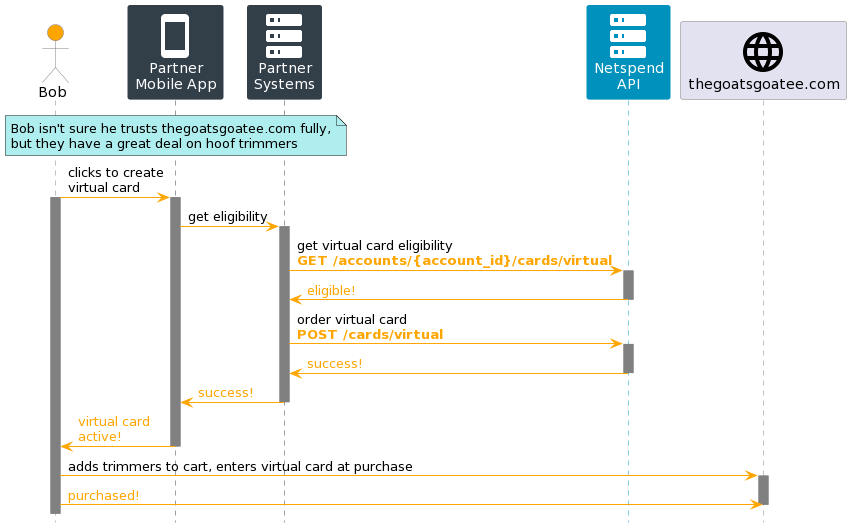
Card Webhooks
Payload data type: “card”
| Webhook | Description |
|---|---|
| Card Activated | A card has been activated |
| Card Closed | A card has been closed |
| Card Expired | A card has been expired |
| Card Locked | A card has been locked |
| Card Ordered | A card has been ordered |
| Card Shipped | A card has been shipped |
| Card Unlocked | A card has been unlocked |
For more information on webhooks, see Webhook.