Introduction
The Document Requests feature, also known as “Secure Document Upload” is an optional, configurable feature for partners who want to make use of document level identity verification as part of the KYC process for their end users. Once activated for a partner, the partner can use the Document Requests endpoints to:
- Determine what required documents have yet to be uploaded in order to satisfy KYC requirements for a given person
- Securely upload those requested documents
Usage of Document Requests
Generally, if a potential account holder is having issues getting KYC approved beyond what is typically configured for a partner via the Netspend API, they are asked to call customer service. Customer service interactions at that point may involve the manual exchange of identity documents and other potentially time consuming steps.
However, the use of this feature via the Netspend API offers a few advantages:
- Provides more independence to the potential account holder by reducing their need to contact customer service
- Provides a seamless digital experience for potential account holders to cure KYC insufficiencies
- Drives more acquisitions
Partners who want to use Document Requests should communicate with Netspend business to work out whether and how they want to configure their use of Document Requests.
Sample Flow
Below is a sample flow showing partner interactions with the Netspend API when using the Document Requests feature. In this scenario, a customer is creating an account, but is required to upload a couple of forms of identification. He or she accidentally submits an invalid document and is then required to upload additional documents to correct.
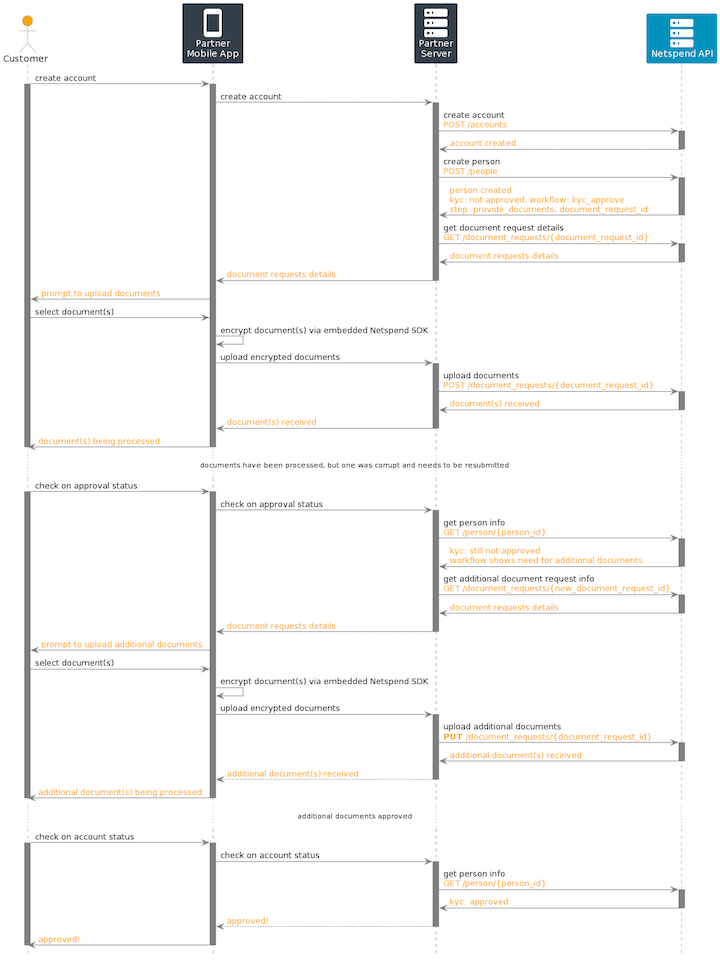
What the Partner Sees When the Documents Are Uploaded
When the documents are uploaded by the potential account holder during onboarding, notifications are sent to the partner to indicate that the documents are under review, accepted or rejected. The partner can then communicate that status to the potential account holder.
- When documents are submitted via the Netspend API, they are then sent to a team of agents for evaluation.
- The document status will initially change to “review_in_progress” with a status_reason “under_review”.
- Webhooks are sent out upon status changes;
- document_request.created is triggered when the document is created
- document_request.completed is triggered when the document is accepted or rejected
For more details on the steps to complete before the documents are uploaded for KYC, see Customer Onboarding.
Sample Document Requirements
Here is a sample of document requirement progressions that can be set for given KYC statuses.
| KYC Status | Typical Document Requirements |
|---|---|
| Conditional | Initial documents requested: - id_verification - address_verification - secondary_document Follow up documents requested if previous are rejected: - id_verification - address_verification - secondary_document - proof_of_name_change |
| Rejected | Initial documents requested: - id_verification - address_verification - secondary_document - ssn_document Follow up documents requested if previous are rejected: - id_verification - address_verification - secondary_document - proof_of_name_change - ssn_document |
Document Constraints
- All documents must be in one of the supported file formats, listed here in terms of content type:
- application/msword
- application/pdf
- application/vnd.openxmlformats-officedocument.wordprocessingml.document
- image/bmp
- image/gif
- image/jpeg
- image/png
- Document size must be 2MB or less
- The partner’s application needs to encrypt the image before uploading it so that the account holder's identifying information is kept private and secure
Document Requests Webhooks
Payload data type: “external_bank_transfer_deposit”
| Webhook | Description |
|---|---|
| Document Request Created | A document request has been created |
| Document Request Completed | A document request has been completed |
For more information on webhooks, see Webhook.