Introduction
Netspend’s Digital Wallet Token feature makes it easier for a Netspend partner cardholder to add, or push, their card to a mobile Google Pay or Apple Pay digital wallet.
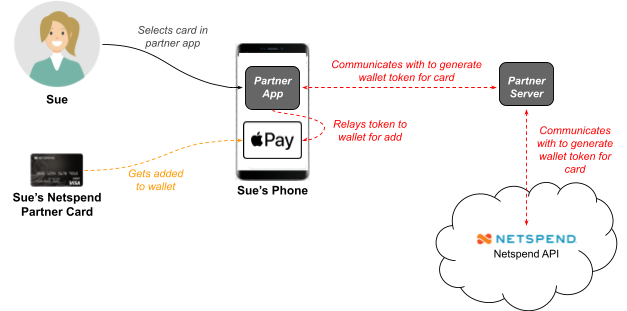
While Samsung Pay is included as an option in some of the endpoints, it is deprecated. Its presence can still be used informationally, though, to determine whether a Netspend partner card can be added to a Samsung Pay wallet manually.
Sample "Push to Digital Wallet" Flow
Below is a sample flow partners can follow to leverage the Netspend API to help end users “push” a Netspend partner card to a digital wallet (Apple Pay or Google Pay), streamlining the process for the end user where otherwise he or she would be required to take more steps manuallying enter card number (PAN) and verification information.
It is important to note, illustrated below, that the Netspend touch points, the Netspend API, and the Netspend SDK, serve the purpose of facilitating the creation and encryption of wallet tokens for Netspend API partner cards. All other client aspects and interactions with the mobile wallet are expected to be developed by the partner.
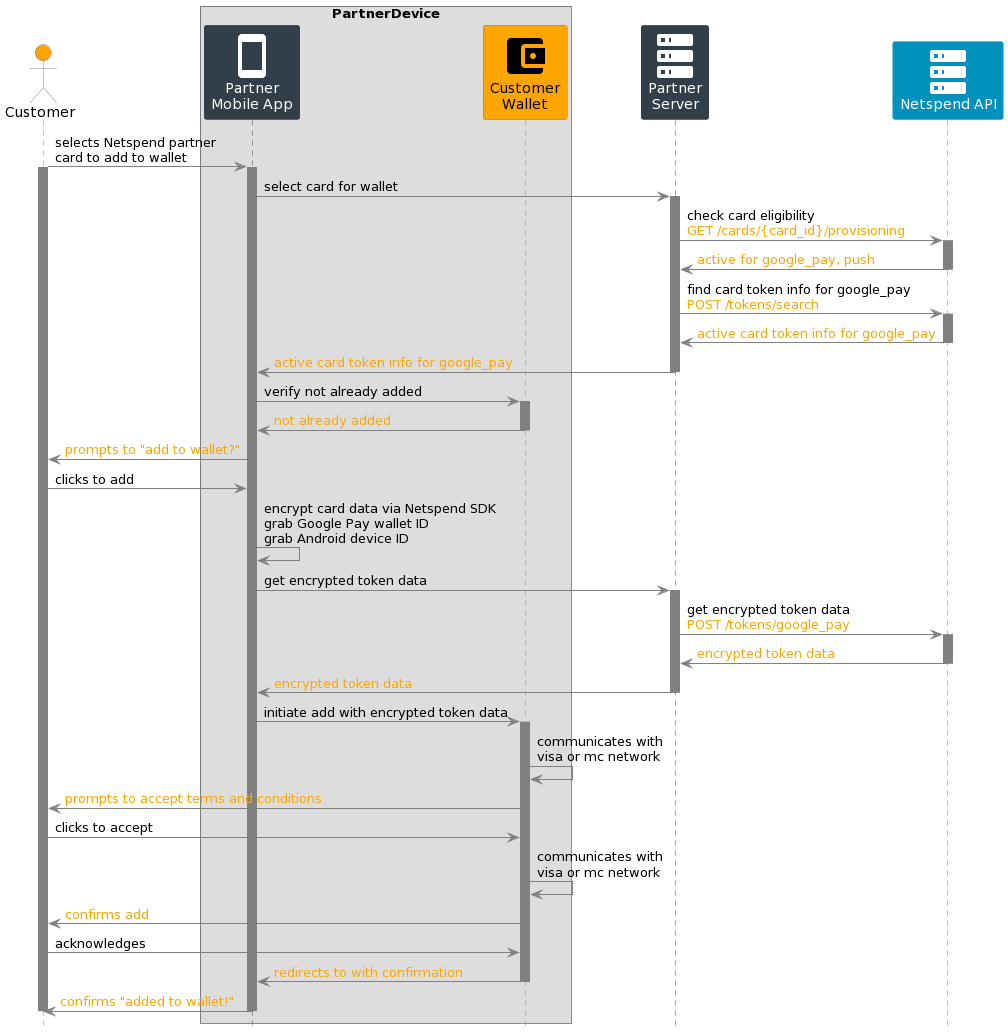
Provisioning Cards to a Digital Wallet
Manual Provisioning
Apple, Google, and Samsung, allow people to manually add cards directly to their digital wallets by entering or scanning card number (PAN), CVC, PIN, and/or other validating information. This sort of provisioning happens out of band from the partner’s application and the Netspend API. It is still relevant in the Netspend API, though, since the Digital Wallet Token endpoints are in part informational, indicating what methods of provisioning are supported and configured for a given Netspend partner, card and wallet vendor, whether manual, push, both or neither.
Provisioning by “Push to Digital Wallet”
Netspend offers a way to help the partner help their end users avoid manually entering card information, making it easier for them to add their Netspend partner card to their Apple Pay or Google Pay wallet. This method is termed here as “push to digital wallet".
Account holders have the following advantages when using this method, presuming that they are already authenticated in the partner’s mobile app:
- They will not need to enter their cards’ PANs and CVCs for additional authentication
- They will not have to provide an out-of-band verification code
- They will able to use the card immediately upon provisioning
Eligibility
In order for an end user to be eligible to use this “push” method:
- The partner’s program must be configured to support it for their card, where the card type options might be:
- GPR (general purpose reloadable) card
- DDA (demand deposit account) card
- The person’s account is in a good state:
- Account is active
- KYC is approved
- Email address is on file with Netspend
- SSN is on file with Netspend
- Netspend ESIGN is accepted by the account holder
- Account is not blocked
- The person’s card is in a good state:
- Card is not closed (lost or stolen or expired)
- Card is not for limited use
- Card is active
- Card is valid
- Card has not reached maximum set limit of active tokens
- Card type (e.g. temporary, permanent, etc) is supported in agreement with Netspend.
Partner Application Development
- The partner application:
- Should display an "add to" digital wallet button or "added to" digital wallet indicator based on token status.
- E.g. for Google Pay, if an active token has already been provisioned for that device, the app should display "Added to Google Pay."
- Should pay attention to the number of active tokens allowed, and not allow pushes for a card that has reached its limit.
- Should display an "add to" digital wallet button or "added to" digital wallet indicator based on token status.
- Each digital wallet vendor requires a separate integration effort and certification process.
- All push to digital wallet testing should be conducted in Netspend’s production environment due to limitations of the digital wallet vendor and card network test environments.
- Partners will need to go through the vendor-specific (Apple, Google) certification processes before going live with the feature in their apps, which may require some additional configuration in conjunction with Netspend; e.g. the metadata configuration on the payment network operator’s (PNO’s) portals to let the app access cards in Apple Wallet.