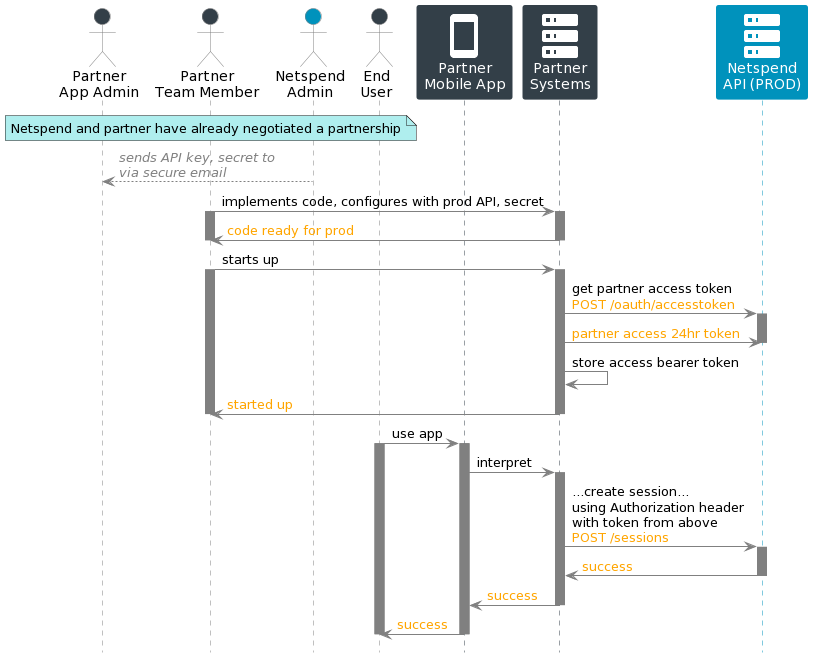Introduction
Partner authentication is a process where a Netspend partner authenticates and establishes a partner-level session with the Netspend API, enabling them to integrate successfully and securely.
Netspend API version 1.2.0 introduces a new method for authentication that follows OAuth 2.0 standards. Previous methods are deprecated and should not be used, so coverage of those flows will not be discussed here.
API key and secret pairs are generated and kept in the (new) Netspend Developer Portal. These key and secret pairs are used to create access tokens in order to exercise the endpoints in the Netspend AP. These access tokens are valid for 24 hours.
Steps for Sandbox (CERT) Environment
Netspend offers a sandbox or certification (CERT) environment for use when onboarding partners, allowing partners to test their software interactions with the Netspend API in a safe non-production space prior to going live in a production environment.
Getting to the point of being able to authenticate in Netspend’s sandbox environment involves a number of steps:
- Partner negotiates and agrees to partnership terms with Netspend
- Upon onboarding
- Partner identifies an individual to assume the role of administrator
- Netspend adds the individual as a “Portal App Admin” in the Netspend Developer Portal
- The same individual logs into the Netspend Developer Portal to:
- Create an “app”, which basically embodies a set of API keys that are generated by the admin within the app
- Invite other individuals to assume roles as either team administrators or team members
- Team members, once they accept invitations, can then use API key and secret pairs they have access to in the Netspend Developer Portal to authenticate into the sandbox Netspend API server (https://apis-cert.netspend.com/netspend-api/v1)
- Once authenticated, the access token can then be used in the Authorization headers as a bearer token in calls to other endpoints in the Netspend API
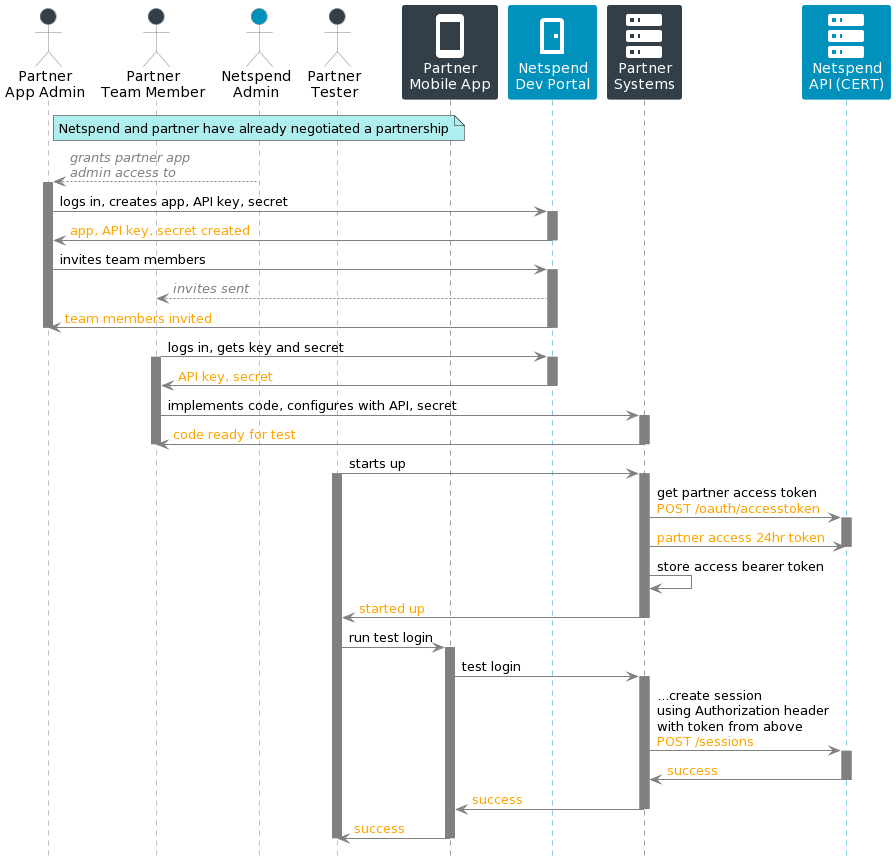
Steps for Production Environment
Getting to the point of being able to authenticate in the production involves an alternate set of steps, which do not involve partner side admins or the Netspend Developer Portal:
- Partner negotiates and agrees to partnership terms with Netspend
- Upon onboarding
- Netspend generates a production key and secret pair for the partner.
- Netspend sends the production key and secret pair via secure email to the partner.
- Partner can then use the production key and secret pair when authenticating against the production server (https://apis.netspend.com/netspend-api/v1)
- Once authenticated, the access token can then be used in the Authorization headers as a bearer token in calls to other endpoints in the Netspend API